Subcontractors and service providers can use the OPOC app to guide them through a project,
viewing their allocated jobs and responding to requests for information (RFIs) from the control centre.
They can also receive notifications and messages about changes to a project, making sure that all parties are up to date.
This improves the overall consistency of project performance and reduces human error.
Subcontractors can receive multiple jobs from multiple control centres all into one mobile application. This allows a subcontractor to better manage their time and maximise efficiencies
See Projects
Once jobs assigned from the control centre, field agents can use the OPOC Mobile Forms App to see their projects and a list of Requests For Information (RFIs).
Upload as many Projects as you wish to your Field Agent's device and the OPOC Mobile Forms App will organise them to provide clear visibility of all Jobs assigned to each individual.
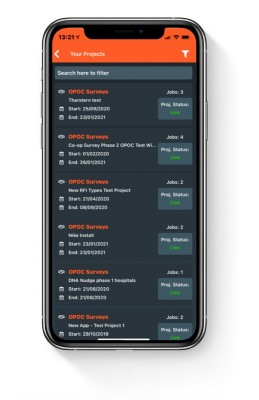
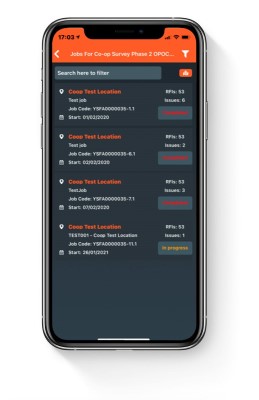
Organise Jobs
The OPOC Mobile Forms App's Jobs section allows field agents to review their jobs and RFIs before starting work. They can also organise tasks into an order which suits them - for example, by area or type.
See all assigned Locations for a particular Project in one place in the OPOC Mobile Forms App's Jobs section.
View Locations
View all assigned Jobs in the OPOC Mobile Forms App maps section. Integrating with the device Maps app to provide route planning and directions. Jobs are colour coded according to their status so you can see which Jobs are active and which have been completed in the OPOC Mobile Forms App maps section.

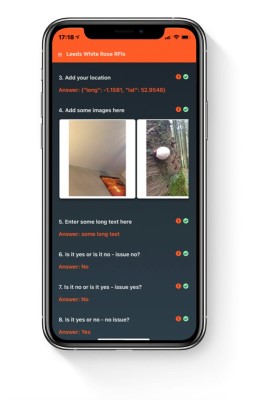
Respond To RFIs
As a project progresses, field agents can use the app to respond to RFIs issued from the control centre - which are labelled mandatory or non-mandatory. These requests may include photos, videos or signatures; and can be organised by date and time (with toggle switches).
Provide Updates
Through the OPOC mobile app, field agents can create issue logs, which are immediately highlighted within OPOC’s control centre - allowing the project manager to respond accordingly. Text, images and video can be included within each issue.
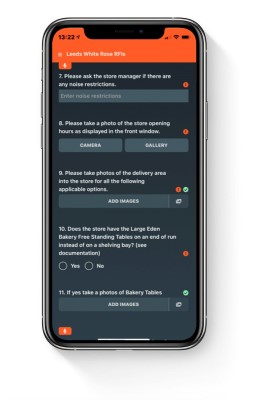
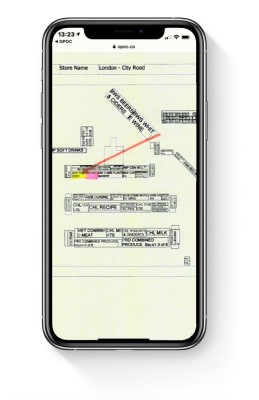
Upload Documentation
The scrapbook library within the OPOC Mobile Forms App can store useful project and location specific information – for example, Risk assessments, Health & Safety documents, in-depth instructions for individual jobs, or visuals showing design specifications.
Add PDF documents to your Jobs for your field team to view on site with the OPOC Mobile Forms App scrapbook feature.
Voice To Text Conversion
Imagine if you are up a ladder, or in another situation where you would find using a device keyboard difficult, OPOC Mobile Forms App allows for Voice To Text conversion so you can provide answers to the RFIs via voice control.
Save time and reduce errors with OPOC mobile Forms App Voice Control.
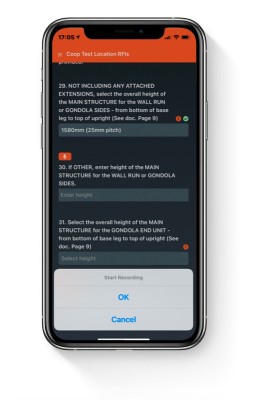
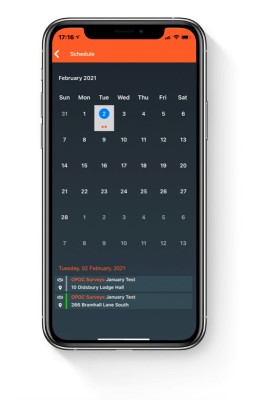
Calendar View
The OPOC Mobile Forms App calendar feature is a quick and simple solution to see what jobs a user has assigned them in any date period. You can view Jobs across all Projects neatly presented according to the assigned date.
Field agents will have complete visibility of where they are on any given day in the OPOC Mobile Forms App calendar.
Get in touch
See how you can revolutionise the way you manage your installations, audits & surveys with OPOC.
For more details or a free demonstration contact the sales team at sales@opoc.co.uk



